The Pro Plan offers a selection of AI models, including text generation and image creation, allowing you to choose the perfect tool for any writing project or visual content development.
Your options include:
- GPT 3.5: This AI model offers advanced language understanding and generation for a wide range of text-based applications.
- GPT 4: This AI model is an upgrade to GPT 3.5 and provides more nuanced and accurate responses, suitable for complex tasks.
- Claude: An AI model designed for conversational engagement and information retrieval, offering responsive and context-aware interactions across various dialogues and queries.
- Image Generation: An AI model that transforms text descriptions into visual art, enabling creative and detailed image creation.
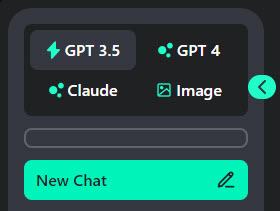
Text Generation
For text generation, you can choose from GPT 3.5, GPT 4 or Claude. To do this, just click on any of the AI models you prefer and click on 'New Chat'.
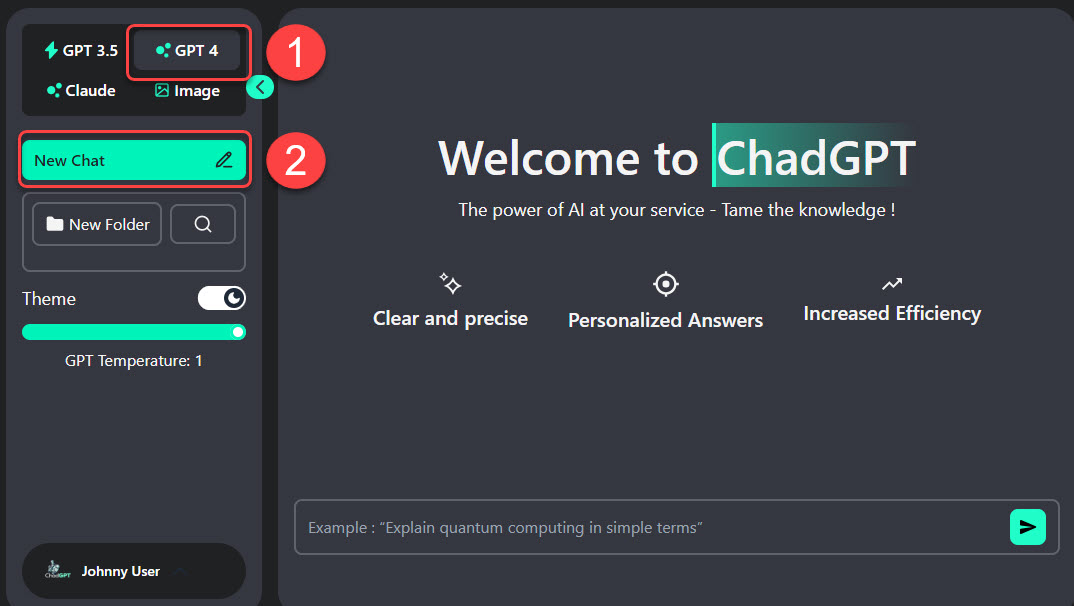
This will open a new, unnamed chat session.
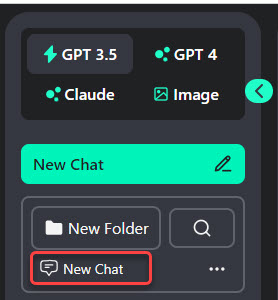
Next, you can type any question or request you have into the message box.
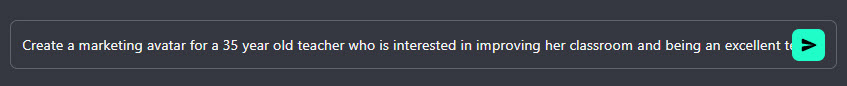
Once you hit enter, the AI will process your request and provide you with answers.
To rename and organize your chats, refer to this guide here.
Image Creation
To create an image, simply click on the 'Image' option.
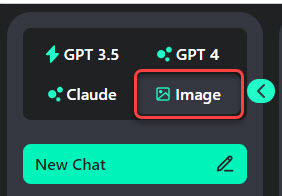
Next, enter your prompt into the message box. Be as specific and detailed as possible.
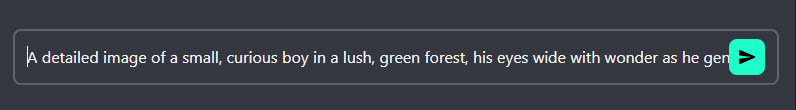
After you submit your prompt, the AI will process your request according to the provided description. Once the image is generated, it will appear on the screen. You can save the image to your device by simply clicking on the 'Save' icon.
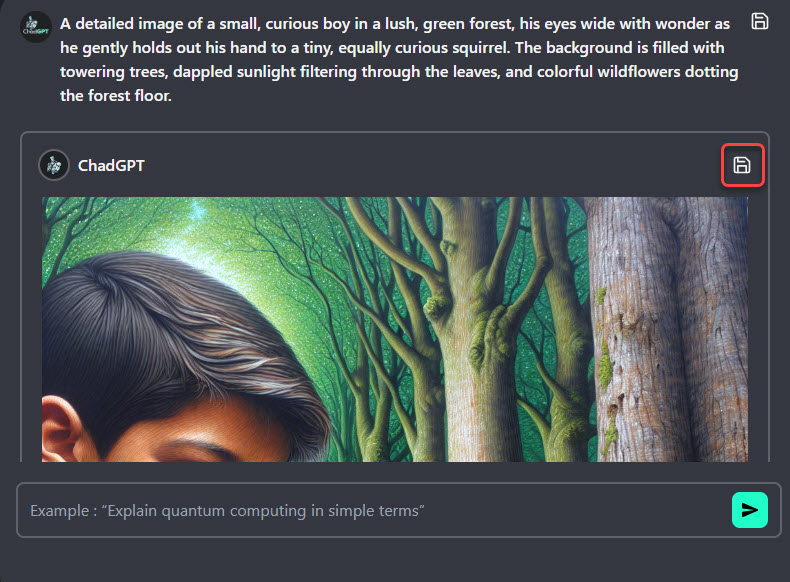
You also have the option to save your prompt for future use. To do this, click on the 'Save' icon located next to the prompt.
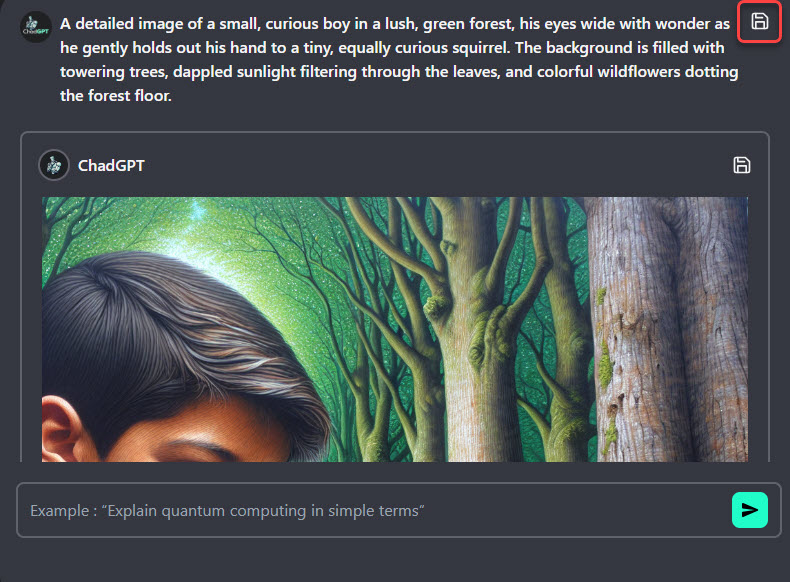
You will then be asked to enter the Name and Description of your prompt.
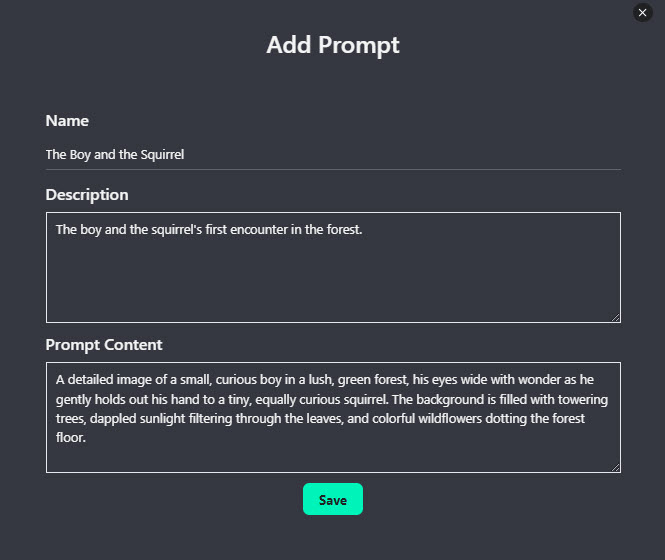
After entering the required details, click 'save' to save your prompt. It will then be listed under the 'My Prompts' section.
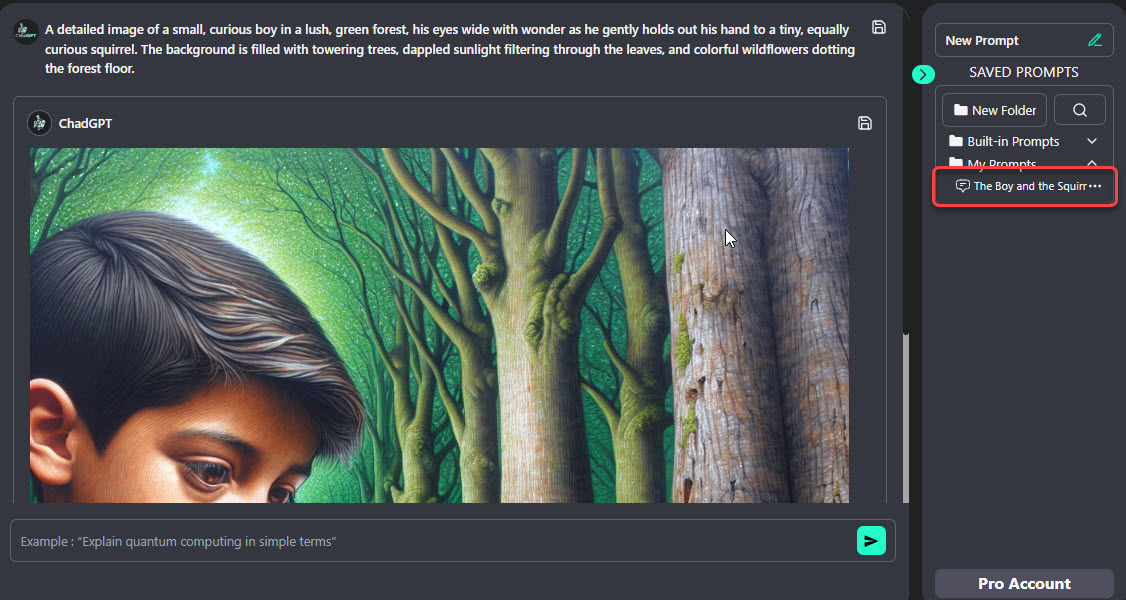
For a detailed step-by-step guide on organizing your saved prompts, click here.