Creating an account with ChadGPT allows you to tap into a world of AI-driven possibilities. Here’s a step-by-step guide on how to register for a free account.
1. Navigate to the Registration Page
Open your web browser and go to https://app.chadgpt.com/register to start the sign-up process.
2. Enter Your Details
You will be prompted to fill in your personal information. This includes your full name, email address and password.
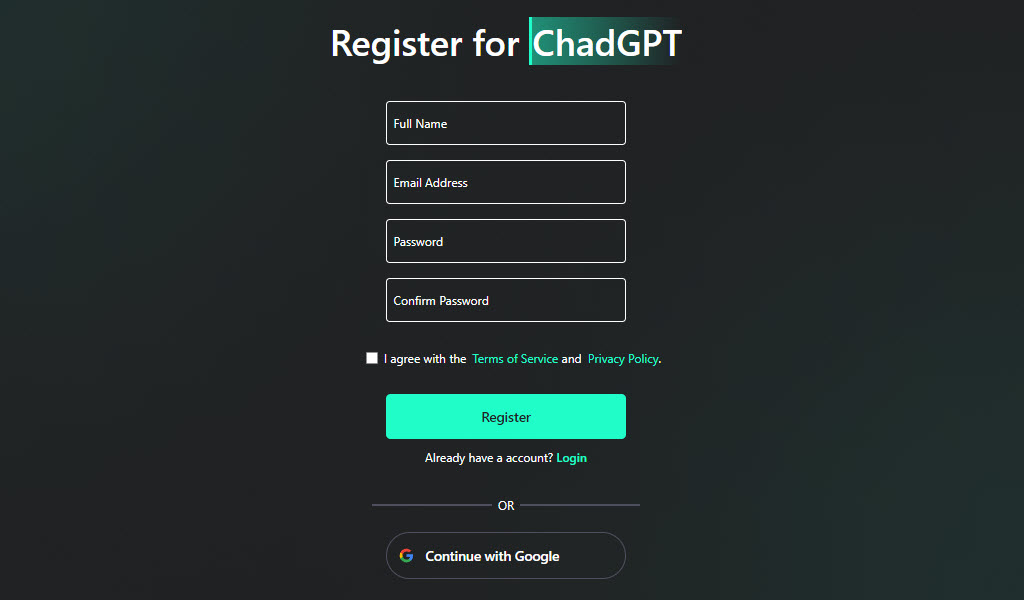
3. Agree to the Terms and Conditions
Read through the terms and conditions and the privacy policy of ChadGPT. If you agree to them, check the box indicating your agreement.
4. Click the Register button
To finish registering, simply click the 'Register' button, and you'll then receive a welcome email to confirm your sign-up.
5. Log In to Your New Account
You can now log in to your ChadGPT account using the email and password you registered with.